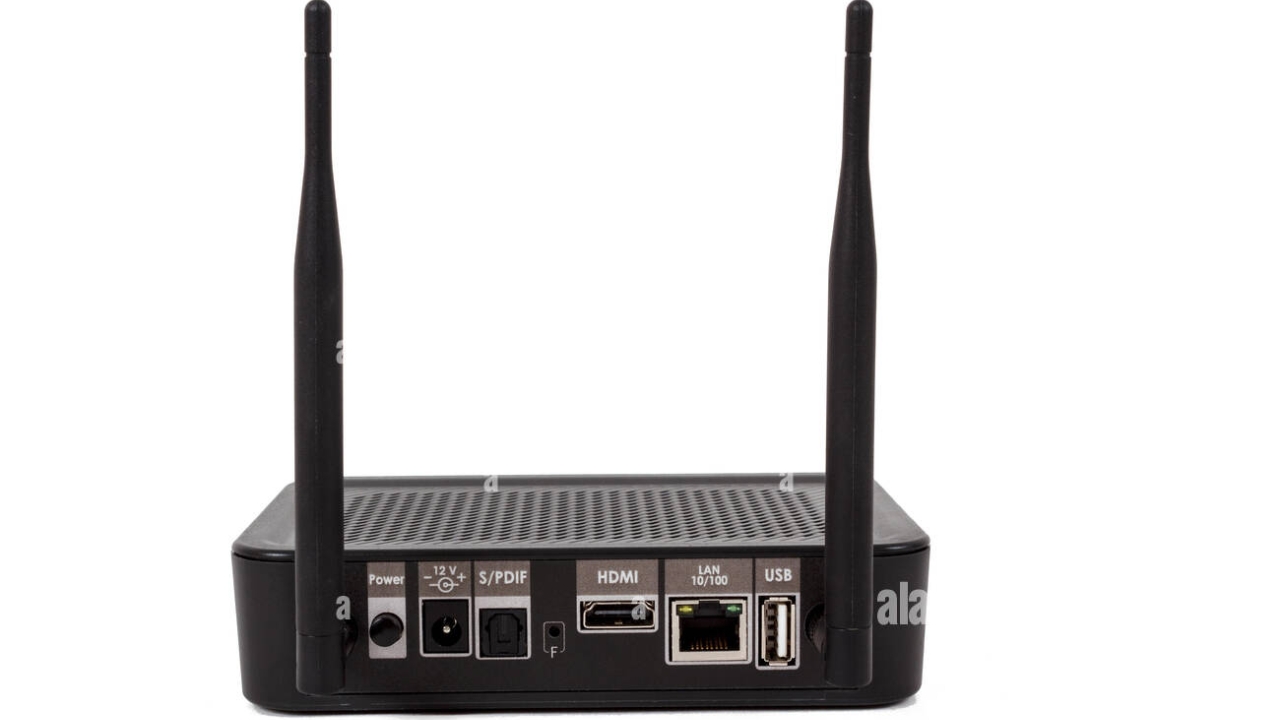
At the heart of this transformation is the Internet Protocol TV box, a small yet powerful device that connects your television to a world of digital content. Whether you’re looking to watch live sports, binge your favorite TV series, or explore thousands of international channels, an IPTV box can make it all possible, without the need for a satellite dish or bulky cable packages.
In 2025, the way we consume entertainment has drastically changed. Traditional cable and satellite television services are rapidly becoming relics of the past, replaced by internet-based streaming solutions that offer more flexibility, variety, and control. Among these innovations, Internet Protocol Television (IPTV) stands out as one of the most transformative technologies for home entertainment.
But what exactly is an IPTV box? How do you set one up at home? What do you need to get started? These are just some of the questions this comprehensive guide aims to answer. We’ll walk you through the benefits, setup process, and best practices to ensure your IPTV experience is smooth and satisfying.
An IPTV box is a device that enables your television to receive streaming content over the internet, rather than through satellite or cable. It’s designed to convert digital signals from IPTV providers into content you can watch on your TV screen.
In 2025, the demand for on-demand content, live TV streaming, and international programming has made IPTV boxes a household essential. Here’s why more people are making the switch:
Cable bills are soaring, while IPTV services remain affordable. With a one-time investment in an IPTV box and a subscription to a service provider, you can save hundreds of dollars annually.
IPTV opens doors to content from all over the world. Want to watch Bollywood films, Arabic news, UK sports, or Korean dramas? An IPTV box makes it possible.
With the help of a VPN, you can bypass geo-restrictions and access region-specific content from anywhere, giving you true global freedom.
Most IPTV boxes support Full HD and 4K Ultra HD resolution, delivering superior image quality compared to many cable providers.

Before diving into the setup, gather the following essentials to ensure a hassle-free installation:
Choose a box based on your needs, whether it’s an Android box, a Firestick, or a MAG device. Ensure it supports the IPTV app or format you intend to use.
A minimum of 15 Mbps is recommended for HD streaming, and 25 Mbps or more for 4K content. Stable internet is key for uninterrupted viewing.
Sign up with a reputable IPTV provider or get a free trial to test. You’ll need an M3U playlist URL, Xtream Codes API, or portal URL for setup.
Popular options include:
Navigate through categories such as sports, movies, live TV, and more. Enjoy a personalized and international viewing experience!
You’ll need at least 10 Mbps for HD streaming and 20+ Mbps for 4 K. Wired Ethernet connections offer better stability than Wi-Fi.
Yes, most IPTV providers charge a monthly or yearly fee, depending on the package and number of channels offered.
Yes, many IPTV boxes support apps like Netflix, YouTube, Disney+, and more, just like an Android TV.
Absolutely. As long as you have internet access and your IPTV service allows multi-location access, you can use it anywhere.
Yes, absolutely! As traditional cable becomes less relevant and streaming takes center stage, IPTV boxes offer a smart, affordable, and flexible way to access the content you love. Whether you want sports, international channels, or on-demand movies, an IPTV box delivers all this, without a contract or expensive fees.
It gives you complete control over what you watch and when you watch it. Unlike cable, you’re not tied down to a limited set of channels or locked into long-term commitments.
So if you’re tired of overpriced cable subscriptions, it’s time to embrace the freedom of IPTV. With just an internet connection and a few simple setup steps, your home entertainment system can be smarter, richer, and completely tailored to your tastes.